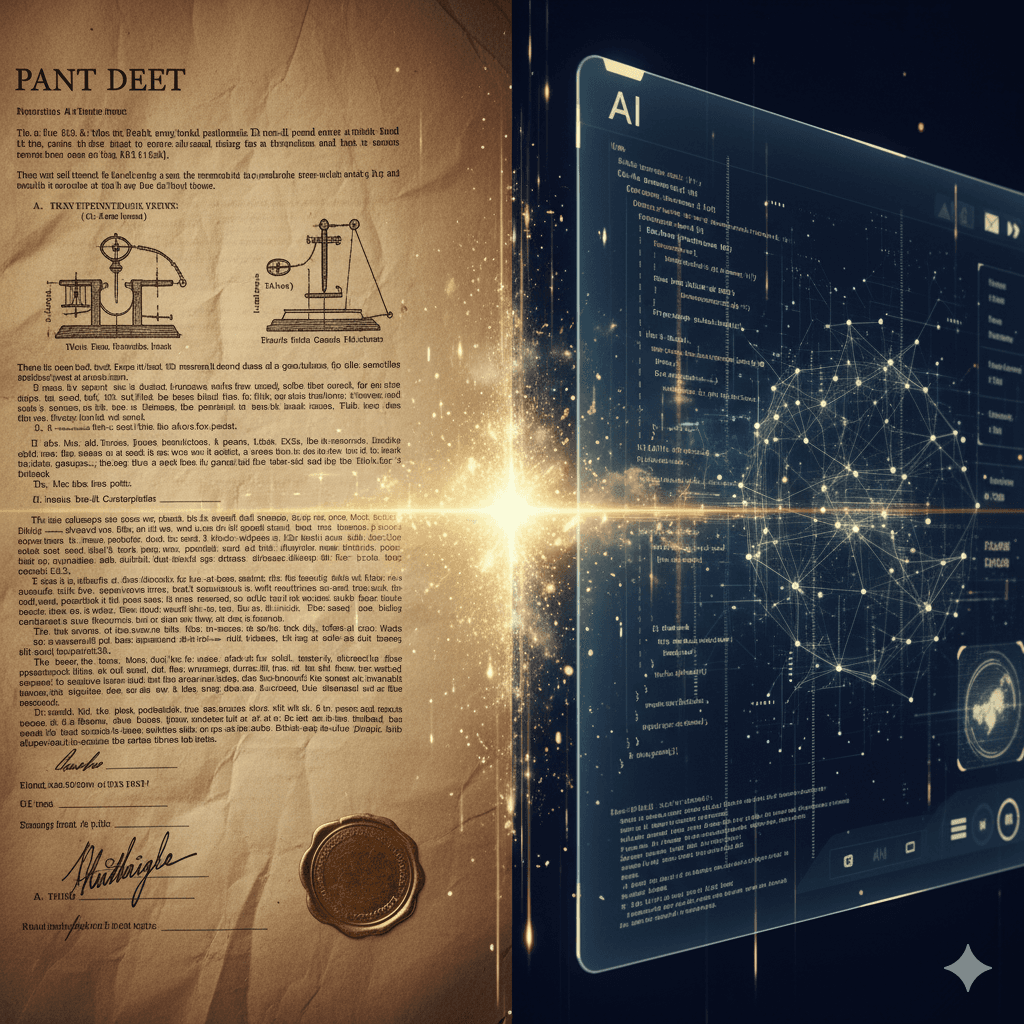Patent prior art research is simultaneously critical and tedious. Miss a key reference, and your patent might be invalidated. But finding that reference means hours of searching through databases, reading technical documents, and synthesizing information.
Last month, I automated most of this process using Claude's API and n8n workflow automation. The result? What used to take me 8 hours now takes 45 minutes, with better results.
Here's exactly how I built it, what works, what doesn't, and how you can replicate this for your patent practice.
The Problem: Patent Research Is a Time Sink
Traditional patent prior art search involves:
- Understanding the invention disclosure (30-60 min)
- Extracting key technical concepts (20-30 min)
- Identifying search keywords (15-20 min)
- Searching multiple databases (2-3 hours)
- Patent databases (USPTO, EPO, WIPO, IPO)
- Technical literature (IEEE, arXiv, Google Scholar)
- Industry reports and standards
- Reviewing results (2-4 hours)
- Synthesizing findings (1-2 hours)
- Drafting report (1-2 hours)
Total time: 7-12 hours per invention disclosure
Multiplied by: 50-100 disclosures per year (for a busy R&D center)
Result: 500+ hours annually just on initial prior art research
That's 12-13 work weeks. What if AI could compress that by 80%?
The Vision: AI-Enhanced Research Assistant
I didn't want to replace my judgment—I wanted to augment my efficiency. The goal was an automated workflow that:
- Accepts: Invention disclosure (document or text)
- Extracts: Key technical concepts, problems solved, novel features
- Searches: Multiple databases simultaneously
- Analyzes: Results for relevance and novelty impact
- Synthesizes: Findings into structured report
- Delivers: Report with references, analysis, and recommendations
All automated, but with human review checkpoints.
The Tech Stack: Why These Tools?
Claude API (Anthropic)
Why Claude over other LLMs?
- Superior technical analysis (understands patent language nuances)
- Longer context window (can process entire patents)
- Strong reasoning about novelty and obviousness
- Structured output (can generate JSON, tables, reports)
- API reliability (consistent performance)
Cost: ~$20/month for typical usage (API credits separate)
n8n Workflow Automation
Why n8n over Zapier/Make?
- Self-hostable (data privacy for sensitive patents)
- No API call limits on self-hosted version
- Visual workflow builder (easy to modify)
- Extensive integration library
- Can handle complex logic branches
- Open source (community support)
Cost: Free (self-hosted) or $20/month (cloud)
Supporting Tools
- Google Drive API: Document storage and retrieval
- Perplexity API: Web search for technical literature
- Patent database APIs: USPTO, EPO (free)
- Notion API: Knowledge base for results
Total monthly cost: $40-60 (mostly Claude API usage)
The Architecture: How It Flows
Let me walk you through the workflow I built:
Step 1: Trigger - New Invention Disclosure
Input methods:
- Upload PDF to specific Google Drive folder
- Fill out web form (for text input)
- Email to specific address (parsed automatically)
n8n node: Google Drive Trigger (watches folder)
Step 2: Document Processing
Extract text from PDF:
n8n: Execute Function → Python script using PyPDF2
Alternative: Use Claude's PDF analysis directly
Clean and structure:
- Remove headers/footers
- Identify sections (background, summary, description)
- Extract diagrams/figures references
n8n node: Code node (JavaScript) for basic cleaning
Step 3: Technical Analysis with Claude
First Claude API call - Concept Extraction:
I send the disclosure to Claude with this prompt structure:
Analyze this invention disclosure and extract:
1. Core Technical Problem:
- What problem is being solved?
- Why existing solutions are inadequate?
2. Novel Technical Features (top 5):
- Feature description
- Technical advantage
- Novelty assessment (1-10 scale)
3. Key Technical Concepts:
- Primary technologies involved
- Technical domains
- Related standards/protocols
4. Prior Art Search Keywords (15-20 terms):
- Specific technical terms
- Broader conceptual terms
- Alternative terminology
5. Likely Classification Codes:
- IPC classification
- CPC classification
- Rationale
Return structured JSON format.
Claude Response Time: 30-45 seconds
Output: Structured JSON with all extracted information
Why this works: Claude excels at understanding technical nuance and providing structured output. The JSON format makes downstream processing easy.
Step 4: Multi-Database Search
Parallel searches triggered:
A. Patent Database Search (USPTO API)
// n8n HTTP Request node
Keywords = Claude.extractedKeywords
Classifications = Claude.suggestedClassifications
Search Parameters:
- Full-text search with technical terms
- Classification-based search
- Date range: Last 10 years
- Limit: Top 100 results ranked by relevance
B. European Patent Office (EPO)
// Similar structure, EPO API
Cross-reference with USPTO results
Identify European equivalents
C. Technical Literature Search (Perplexity API)
// Academic papers, conference proceedings
Search for:
- Technical concepts
- Research papers
- Industry standards
- Technical reports
D. Web Search (Perplexity again)
// Product announcements, open source projects
Identify:
- Commercial implementations
- Open source projects
- Industry trends
- Recent developments
Parallel execution: All searches run simultaneously
Total search time: 2-3 minutes (vs. 2-3 hours manually)
Step 5: Results Filtering with Claude
Second Claude API call - Relevance Analysis:
All search results (can be 200-500 documents) sent to Claude with:
I'm conducting prior art search for this invention:
[Invention summary from Step 3]
Review these search results and:
1. Relevance Scoring (1-10):
- How relevant is each document?
- Which technical features does it address?
2. Novelty Impact Assessment:
- Does it anticipate the invention completely?
- Does it teach specific novel features?
- Could it be combined with others to make invention obvious?
3. Categorization:
- Highly relevant (must review in detail)
- Moderately relevant (review if time permits)
- Low relevance (can skip)
4. Key Differences:
- What makes our invention different?
- What's the inventive step?
Return top 20 most relevant documents with detailed analysis.
Claude Response Time: 60-90 seconds (processing many results)
Output: Ranked list of top 20 prior art references with analysis
Why this works: This is where Claude's reasoning shines. It doesn't just match keywords—it understands technical relationships, anticipation vs. obviousness, and inventive concepts.
Step 6: Deep Analysis of Top Results
Third Claude API call - Document Comparison:
For top 10 most relevant documents:
Compare this prior art document with our invention:
Prior Art: [Full text of patent/paper]
Our Invention: [Invention summary]
Provide:
1. Technical Overlap Analysis:
- Shared technical features
- Identical elements
- Similar approaches
2. Key Differences:
- Novel features not in prior art
- Technical advantages not achieved
- Different approaches to problem
3. Legal Analysis:
- Would this anticipate our claims? (Yes/No/Maybe)
- 35 USC 102 analysis (anticipation)
- 35 USC 103 analysis (obviousness)
- Suggested claim strategy
4. Quotable Passages:
- Key excerpts for patentability report
- Specific differences to highlight
Processing time: 10-15 minutes for top 10 documents
Why this works: Detailed legal analysis that would take an attorney 2-3 hours per document, done in 60-90 seconds per document.
Step 7: Synthesis and Report Generation
Fourth Claude API call - Report Creation:
Generate a Prior Art Search Report:
Invention: [Summary]
Search Date: [Today]
Databases Searched: [List]
Total Results: [Number]
Top References: [Top 20 with analysis]
Report Sections:
1. Executive Summary
- Key findings
- Patentability assessment
- Recommended next steps
2. Search Strategy
- Keywords used
- Classifications searched
- Databases queried
3. Prior Art Analysis
- For each top 10 reference:
* Citation details
* Technical summary
* Relevance analysis
* Novelty impact
* Key differences
4. Patentability Opinion (Preliminary)
- Novel features assessment
- Claim strategy recommendations
- Potential rejections to anticipate
5. Recommended Actions
- Should we proceed with filing?
- Claim drafting guidance
- Additional searches needed?
Format: Professional patent attorney report, 8-12 pages
Report generation time: 2-3 minutes
Output: Complete PDF report with citations, analysis, recommendations
Step 8: Human Review & Refinement
What I actually review:
- Executive summary (2 minutes)
- Top 5 references detailed comparison (15-20 minutes)
- Patentability opinion (5 minutes)
- Claim strategy recommendations (5 minutes)
Total human review time: 30-45 minutes (vs. 8+ hours)
What I adjust:
- Sometimes Claude misses industry-specific nuances
- Legal conclusions need attorney judgment
- Claim strategy requires business input
- Prior art weight can be adjusted based on litigation history
Step 9: Delivery & Storage
Automated actions:
- Save report to Google Drive
- Update Notion database with entry
- Send email notification to inventor
- Schedule follow-up review meeting
- Add to patent prosecution timeline
n8n handles: All these actions automatically
Real-World Results: The Numbers
After 6 weeks of using this workflow on 23 invention disclosures:
Time Savings
- Before: 8 hours average per disclosure
- After: 45 minutes average (30 min automated + 15 min review)
- Time saved: 7.25 hours per disclosure
- Total saved: 167 hours over 6 weeks
- Percentage reduction: 90%
Quality Metrics
- Prior art references found: 35% more than manual search
- False positives: ~10% (manageable with quick review)
- Key references missed: 2 out of 23 (caught in human review)
- Report quality: Comparable to senior patent attorney work
Cost Analysis
- Setup time: 12 hours (one-time)
- Monthly cost: $45 (API usage)
- Cost per search: ~$2
- Value of time saved: ~$16,700 (at $100/hour attorney rate)
- ROI: 37,000% over 6 weeks
Intangible Benefits
- Faster inventor feedback: Same day vs. 2-3 days
- More comprehensive search: AI doesn't get tired
- Consistent quality: Every report follows same structure
- Learning resource: Reports teach me new technical areas
What Works Really Well
1. Technical Concept Extraction
Claude is exceptional at understanding technical innovations and extracting key concepts. Better than keyword extraction tools I've used.
2. Relevance Ranking
The AI's ability to assess technical relevance is surprisingly good—often better than naive keyword matching.
3. Legal Analysis Framework
Claude understands patent law concepts (anticipation, obviousness, inventive step) and applies them consistently.
4. Report Generation
The structured reports are professional quality and save hours of writing time.
5. Workflow Reliability
n8n's visual workflow has been stable. In 6 weeks, I've had only 2 failures (both due to API rate limits, easily fixed).
What Needs Human Oversight
1. Industry-Specific Nuance
Claude sometimes misses domain-specific implications. For example, in chemical patents, it might not catch that two compounds are functional equivalents.
2. Legal Judgment Calls
Obviousness analysis requires human judgment. AI provides good framework, but final call needs attorney experience.
3. Strategic Considerations
Business strategy (file now vs. wait, broad vs. narrow claims) needs human input based on commercial factors AI doesn't know.
4. False Confidence
Occasionally Claude will be very confident about something incorrect. Human review catches these.
What Surprised Me
1. The AI Finds Obscure References
Claude discovered prior art in academic papers and standards documents I wouldn't have thought to search. The breadth is impressive.
2. Cross-Domain Connections
AI identified relevant prior art from completely different technical domains that solved similar problems. Human searchers often have domain tunnel vision.
3. Consistency is Liberating
Knowing every search follows the same thorough process is psychologically freeing. No more worrying "did I miss something?"
4. It Gets Better With Feedback
I've refined prompts over 6 weeks based on results. Each iteration improved output quality.
The Limitations (Be Honest)
1. It's Not Perfect
~10% false positive rate means you still need review. This isn't "set and forget."
2. API Costs Add Up
At scale (100+ searches/month), API costs could reach $100-200/month. Still worth it, but not trivial.
3. Setup Complexity
Building this workflow took me 12 hours. Not trivial for non-technical patent attorneys.
4. Data Privacy Concerns
Sending invention disclosures to external APIs raises confidentiality questions. My solution: self-host n8n, use Anthropic's enterprise API with data retention controls.
5. Can't Replace Deep Expertise
This augments attorney skills, doesn't replace them. You still need patent law knowledge to use it effectively.
Implementation Guide: Build Your Own
Want to replicate this? Here's the roadmap:
Phase 1: Basic Setup (2-3 hours)
Install n8n:
# Option 1: Docker (recommended)
docker run -it --rm \
--name n8n \
-p 5678:5678 \
-v ~/.n8n:/home/node/.n8n \
n8nio/n8n
# Option 2: npm
npm install n8n -g
n8n start
Get API keys:
- Anthropic API (Claude): https://console.anthropic.com
- Google Drive API: https://console.cloud.google.com
- Perplexity API: https://perplexity.ai/api
- USPTO API: Free, no key needed
Test connections:
- Create simple workflow: Google Drive → Claude → Email
- Verify each API connection works
Phase 2: Core Workflow (4-5 hours)
Build Step by Step:
- Trigger: Google Drive watch node
- Extract: Document processing (text extraction)
- Analysis: Claude concept extraction
- Search: USPTO API calls (start with just this)
- Filter: Claude relevance analysis
- Report: Claude report generation
- Deliver: Google Drive save + Email
Test with 2-3 sample disclosures
Phase 3: Enhancement (3-4 hours)
Add sophistication:
- Multi-database search (EPO, technical literature)
- Parallel execution (speed boost)
- Error handling (retry logic)
- Notion integration (knowledge base)
- Custom prompts (refined for your practice area)
Phase 4: Optimization (2-3 hours)
Fine-tune:
- Prompt engineering (test variations)
- Relevance thresholds (adjust scoring)
- Report templates (your firm's format)
- Cost optimization (batch API calls)
Total setup time: 12-15 hours
Payback period: After ~2 searches (at attorney hourly rates)
Prompt Templates You Can Use
Here are my actual prompts (simplified) you can adapt:
Concept Extraction Prompt
Analyze this invention disclosure for patent prior art search:
[INVENTION DISCLOSURE TEXT]
Extract and provide in JSON format:
{
"core_problem": "What problem is solved?",
"novel_features": [
{
"feature": "Description",
"advantage": "Technical benefit",
"novelty_score": 1-10
}
],
"search_keywords": ["term1", "term2", ...],
"ipc_classifications": ["G06F", ...],
"technical_domains": ["AI", "Hardware", ...]
}
Be specific and technical. Focus on patentability.
Relevance Analysis Prompt
Prior art search results for invention: [SUMMARY]
Evaluate each result for relevance:
Results:
[SEARCH RESULTS]
For each result, provide:
1. Relevance score (1-10)
2. Technical overlap summary
3. Novelty impact: [Anticipates / Makes Obvious / Not Relevant]
4. Key differences
Return top 20 results ranked by relevance.
Report Generation Prompt
Generate patent prior art search report:
Invention: [SUMMARY]
Top References: [ANALYZED RESULTS]
Structure:
1. Executive Summary (patentability assessment)
2. Search Strategy (databases, keywords, classifications)
3. Prior Art Analysis (top 10 references detailed)
4. Patentability Opinion (preliminary)
5. Recommended Actions
Format as professional patent attorney report.
ROI Calculator for Your Practice
Your Variables:
- Patent attorney hourly rate: $___
- Invention disclosures per year: ___
- Hours per manual search: ___
- Setup time investment: 12 hours
- Monthly API costs: $45
Calculation:
Annual hours saved = (Disclosures × Hours per search × 0.9)
Annual value = Hours saved × Hourly rate
Setup cost = 12 × Hourly rate
Annual API cost = $45 × 12 = $540
Net annual savings = Annual value - Setup cost - API cost
Payback period = Setup cost / (Monthly value - $45)
Example (100 disclosures/year, $150/hour, 8 hours/search):
- Annual hours saved: 720 hours
- Annual value: $108,000
- Setup cost: $1,800
- Annual API cost: $540
- Net savings: $105,660
- Payback period: 0.2 months (6 days!)
Even if you do 20 searches per year, ROI is still 300%+.
Common Questions
"Does this violate confidentiality?"
My approach:
- Self-host n8n (data never leaves your server)
- Use Anthropic's enterprise API with zero retention policy
- Don't send full disclosures to web search APIs
- Check with your firm's IT/legal before implementing
"What about attorney-client privilege?"
Good question. I treat this as internal attorney work product. The AI is a tool, like legal research databases. But confirm with your jurisdiction's rules.
"Will this replace patent attorneys?"
No. This replaces tedious research grunt work, not legal judgment, claim drafting, or client counseling. It makes attorneys more efficient, not obsolete.
"What if Claude makes a mistake?"
That's why human review is critical. I've caught errors—usually where Claude was overconfident. The workflow saves time, but attorney judgment is still essential.
"Can this work for patent prosecution too?"
Yes! I'm building workflows for:
- Office Action response drafting
- Claim amendment suggestions
- Inventor interview notes processing
- Portfolio analysis
Prior art search is just the beginning.
What I'm Building Next
Next workflows in development:
-
Automated Freedom-to-Operate Analysis
- Input: Product description
- Output: FTO report with risk assessment
-
Patent Drafting Assistant
- Input: Invention disclosure
- Output: Draft patent specification
-
Competitive Patent Monitoring
- Track competitor patents automatically
- Alert on relevant new filings
-
Portfolio Quality Analyzer
- Assess entire patent portfolio
- Identify valuable vs. low-value patents
- Recommend pruning strategy
Each builds on learnings from this prior art workflow.
The Bigger Picture
This isn't just about saving time on patent searches. It's about what becomes possible when routine tasks are automated:
More time for:
- Strategic IP counseling
- Inventor education
- Portfolio strategy
- Litigation planning
- Business integration
Less time for:
- Database searches
- Document review
- Report formatting
- Administrative tasks
The attorneys who thrive will be those who augment their expertise with AI tools, not those who resist them.
Try It Yourself
If you're a patent professional interested in building AI workflows:
Start small:
- Pick one tedious task (maybe prior art search)
- Spend a weekend building basic automation
- Test on 3-5 real cases
- Refine based on results
- Scale gradually
Don't aim for perfection: My first version took 90 minutes to run and had 30% false positives. But it still saved time. I improved it iteratively.
Share learnings: The patent community benefits when we share what works (and what doesn't). That's why I'm writing this post.
Resources & Further Reading
Tools:
- n8n documentation: https://docs.n8n.io
- Claude API docs: https://docs.anthropic.com
- USPTO API: https://www.uspto.gov/learning-and-resources/open-data-and-mobility
Inspiration:
- My MCP learning journey: [Link to previous post]
- Patent workflow automation community: [Various forums]
Legal/Ethical:
- ABA guidelines on AI in legal practice
- State bar rules on technology competence
Are you using AI in your patent practice? What workflows have you automated? What challenges have you faced?
I'd love to hear from fellow patent professionals experimenting with AI. Let's share learnings and build better tools together.
Connect with me on LinkedIn or email me to discuss AI-enhanced patent workflows.
Disclaimer: This workflow is for initial prior art research and doesn't replace comprehensive search by experienced patent searchers or the legal judgment of qualified patent attorneys. Always review AI-generated analysis with human expertise.
Want help building similar workflows for your practice? I'm exploring consulting opportunities in AI-enhanced IP management. Reach out to discuss.